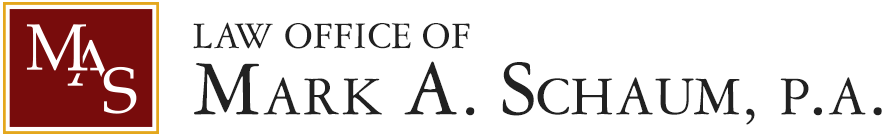The Daunting Task That May Occur Upon Your Incapacity or Death
These days, virtually every aspect of my life is shrouded in secret passwords and user names. I added up the number of vendors, banks and financial institutions, charitable organizations, clubs, social media accounts and other miscellaneous accounts for which I have passwords or PIN numbers and/or user names and came to over 75. Many of these only communicate via online access to their website or through email. If I
suddenly become incapacitated or die, the people that I name as my attorneys-in-fact under my Power of Attorney or as Personal Representatives/Executors under my Will may need to access many of these to do such basic things as pay my bills, change my investment positions, apply for benefits, cancel subscriptions or just change my status.
To do this and to make this task not so daunting, these people should have at least two things- authorization to access the accounts and the username and passwords for each.
As to authorization, it is strongly recommended that both your Power of Attorney and Will (and possibly your Trust if you have one) specifically allow the persons named to have access to any digital assets or accounts you may have.
As to the user names and passwords, if you are keeping this information in a place that only you know about, this may cause a lot of extra work on the part of the people named to properly do their jobs. If you are keeping this information loosely in a variety of places, this too can be problematic. There are two ways
Digital Asset Inventory Worksheet- keeping an up-to-date digital asset inventory worksheet along with your other important estate planning documents can be very helpful. I’ve attached a sample form for consideration. I emphasize that this list needs to be up-to-date because many accounts require regular or periodic changes to passwords.
Digital Asset Apps- because I regularly need to access such information and because I am regularly changing passwords and don’t want to be manually changing a papewr form, I prefer the use of an app on my phone to store my user names, passwords, PIN numbers and other account information including certain customer support phone numbers. I use an app called Keeper. I know there are numerous others out there and this article is not an endorsement for any one particular app. A friend of mine is happy with an app called 1Password. With my app, there is one master password that can be used to access the entire collection of accounts. They can be sorted alphabetically or by date and they can be edited at any time. Likewise, entry to the app can be even quicker through facial recognition which I’ve been using. Also, all entries are backed up to the cloud so that if you loose your phone, you can easily download the program and reload your information onto a new phone or computer. Of course, you have to make sure that the people you name to act in the event of your incapacity or death know about the app, know how to access your phone by having the current password or PIN and know the master password to your password app.
Mark A. Schaum of Mark A. Schaum, P.A. has his office in Boca Raton. He is Board Certified in Wills, Trusts, and Estates Law and is also a CPA.